

Related Posts
Subscribe to Our Blog
Subscribe to receive email notifications every time we publish new insights, news, and thought leadership to our blog.

Volunteer Hub empowers your volunteers through its unique self-registration process.
From any web-enabled device, volunteers 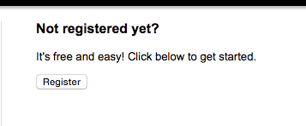 can browse your organization’s list of upcoming events. With a few clicks, volunteers are then able to register and sign up for the events that best fit their schedules and interests.
can browse your organization’s list of upcoming events. With a few clicks, volunteers are then able to register and sign up for the events that best fit their schedules and interests.
But how can Volunteer Hub be utilized by volunteers who have limited or no access to the Internet? What about volunteers who ask you to sign them up during a phone conversation?
In this post, we’ll show how easy it is for Volunteer Hub administrators to add new users.
Manually adding a new volunteer is quite simple. Administrators can do so in a few steps. Here’s how.
First, click on the People tab on the Navigation Bar. Then click Add User and fill in the New User form.
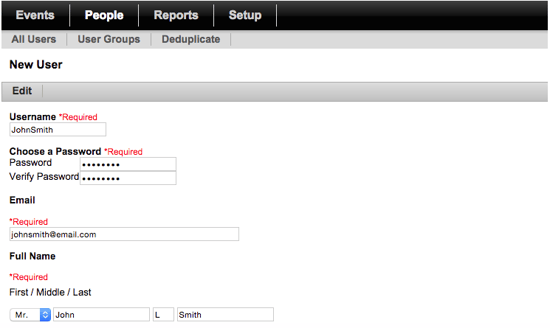
To add the new volunteer to one or more user groups, check the appropriate boxes within the Group Membership section. Click Save User at the bottom of the form to save the user to the system.
Our data shows that most volunteers will choose to self-register, making this process of manually adding users a rarity for your organization. Volunteer Hub’s intuitive user interface is easy to use, so even your least technologically inclined volunteers should have no trouble using the system.
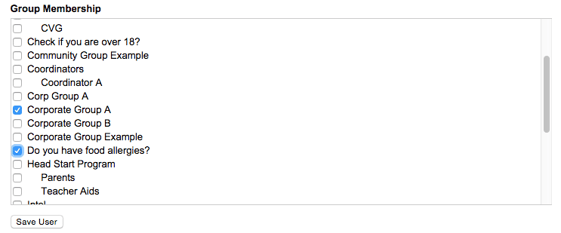
But, in the rare circumstances in which volunteers need your help, this process helps you ensure every volunteer is properly accounted for.
Ready to take control of your volunteer management processes? Click here to learn more and schedule a demonstration with one of our engagement experts today!
Learn more about volunteer registration features
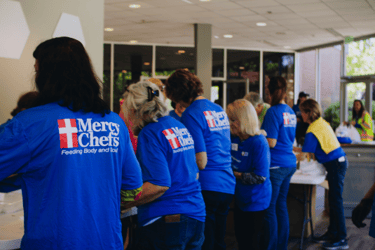

Subscribe to receive email notifications every time we publish new insights, news, and thought leadership to our blog.