

Related Posts
Subscribe to Our Blog
Subscribe to receive email notifications every time we publish new insights, news, and thought leadership to our blog.

One of the great features of the VolunteerHub platform is the ability to waitlist. Waitlisting allows an event with full registration to line up additional volunteers who will be automatically registered if a slot becomes available. Administrators can use waitlisting if there is a set limit on event slots and/or if there is a set limit on group slots.
The ability to waitlist can be an event saver. By allowing users to put themselves on the waitlist, you are essentially creating a pool of reserve volunteers who can step up if registered volunteers cancel. Because the system is automated, the volunteer from the waitlist is automatically registered for the open slot and notified via email.
To allow waitlisting for an event, click the checkbox under the column labeled W/L on the Registered Users and Groups page. To manually de-waitlist a user on the Registered Users and Groups page, clear the Waitlisted checkbox by clicking the box under the column labeled W/L. See the screenshot below.
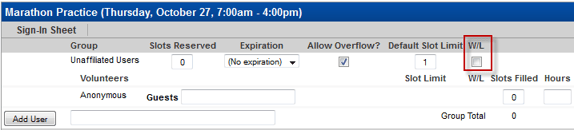
Subscribe to receive email notifications every time we publish new insights, news, and thought leadership to our blog.