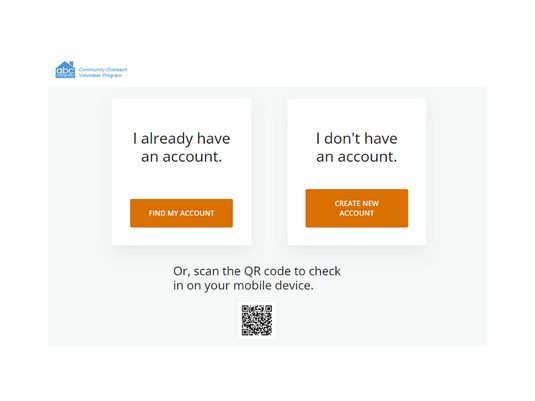
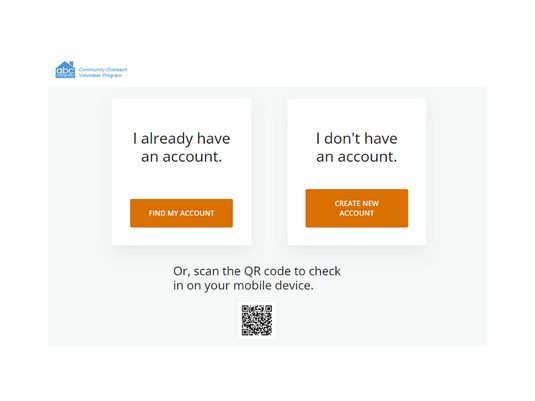
Related Posts
Subscribe to Our Blog
Subscribe to receive email notifications every time we publish new insights, news, and thought leadership to our blog.
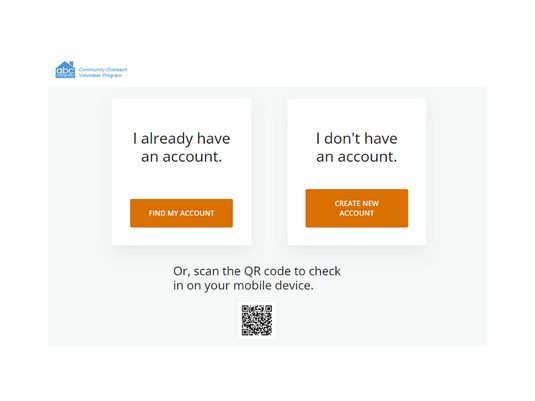
Let’s face it – checking volunteers into events can be tricky. Schedule overlap, hour tracking requirements, multiple points of entry, and walk-up volunteers can all add to the complexity. As we head into the heart of summer, this will be especially true for festivals, 4-H fairs, marathons, socials, carnivals, company picnics, beer stubes, concerts, and other outdoor events. Outdoor events are particularly challenging because of the broad geographical footprint.
Some organizations have tried implementing expensive check-in kiosk equipment, however the benefit of doing so rarely justifies the upfront investment. So what can your organization do to become more efficient this summer? Perhaps it’s time you considered VolunteerHub’s OnSite App.
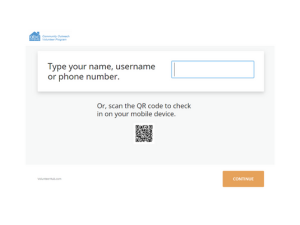
Designed for Tablets and Other Mobile Devices
The most noticeable benefit of VolunteerHub’s OnSite App is how clean it looks on mobile devices. Simply launch VolunteerHub in your device’s browser, and the application dynamically resizes for your screen’s resolution.
In addition to the design’s modern look and feel, the OnSite App offers a simplified navigation that is more conducive to mobile usage.
Get Out In the Field with Your Volunteers
As the name implies, the “OnSite App” helps volunteer coordinators move out from behind the desk and engage volunteers. Take VolunteerHub with you wherever your mobile device is connected to the Internet. Many administrators use their smartphones, which they have handy anyway.
No More Forgetting to Follow-Up
When a volunteer is checked in, the OnSite App automatically tracks hours based on the event’s duration and stores the information securely in your VolunteerHub database. If the volunteer stays longer than anticipated, the administrator can easily adjust the duration as needed.
Process More Volunteers in Less Time
Your volunteers want to show up and get down to business. Waiting in a long check-in line can be frustrating for them and negatively impact how they perceive your organization. With VolunteerHub’s OnSite App, volunteer registration can be as simple as the coordinator using his or her mobile device to scan pre-printed volunteer cards. However, such cards aren’t really necessary, as the new sleek user interface (as discussed above) simplifies check-in to be just a few taps away.
OnSite can even be configured to “self-serve mode”, allowing volunteers to check themselves into your events. Scroll down to the “Virtual Kiosk” section of this article to learn more about this major advancement.
Add “Walk-Up” Volunteers
In addition, the OnSite App streamlines the processing of “walk-up” volunteers. Admins simply press “add user” and follow the prompts. It’s that easy.
Sure, it would be nice to have a touch-screen kiosk system where all your volunteers could check-in for events. But in today’s economy, few NPOs have the cash to invest in such a luxury. Traditional kiosk systems tend to be expensive and really aren’t all that helpful for outdoor events with multiple volunteer registration stations. This is why our “Virtual Kiosk” is such a game-changer.
The Virtual Kiosk is quite flexible and accommodates a wide variety of check-in scenarios. Here are a few of the more common ways we’ve seen customers use this feature.
Print & Post – Let’s imagine you’re in charge of a marathon. The marathon has twelve check-in stations for volunteers, spread throughout the course. With the Virtual Kiosk, you’d simply print out twelve sheets of paper with a QR code. At each check-in station, each printout can be taped to a wall or tabletop. As volunteers arrive, they simply scan the QR code with their smartphones.
Tablet as a Kiosk Station – Picture how a normal check-in kiosk works. Now, replace the expensive kiosk system with a tablet already lying around your office, and….presto! Mount the tablet to a wall or desktop and volunteers can check themselves into your events with a few taps. A volunteer simply types the first few letters of his or her name (or username, phone number). Instantly, the volunteer sees his or her name to the right of the keypad, making self check-in a breeze.
Contact us today to begin using the OnSite App.
Subscribe to receive email notifications every time we publish new insights, news, and thought leadership to our blog.