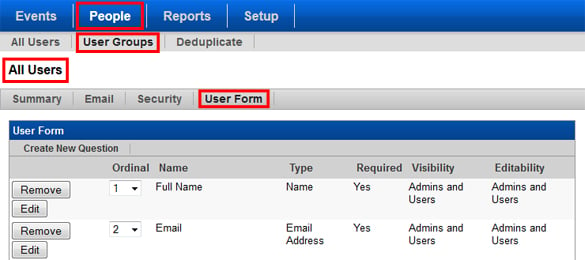
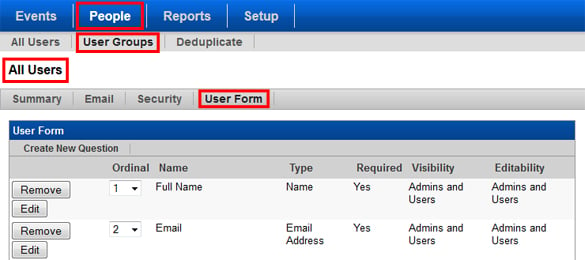
Related Posts
Subscribe to Our Blog
Subscribe to receive email notifications every time we publish new insights, news, and thought leadership to our blog.
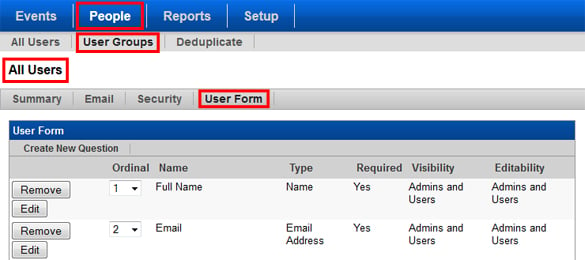
Not every volunteer role is the same. In fact, for most organizations, volunteers fill a wide diversity of roles.
With this in mind, it’s logical to conclude that some volunteers may need to provide more detailed information than others.
Today, we’re excited to announce the availability of Multiform for VolunteerHub, which allows you to collect the exact information you need from each volunteer. In this post, we’ll offer a brief introduction to the feature and explain how it can benefit your organization.
Not all registration questions apply to all volunteers. For example, let’s imagine that your organization prepares and delivers food to families in need. Some volunteers cook, while others drive the food from your soup kitchen to the local shelter. You may want to ask drivers to confirm that they have a valid driver’s license and proper insurance.
It would be a waste of time (and somewhat confusing) to ask your cooks to skip driver-related questions when registering. In addition, omitting questions may open the door to errors because volunteers could fail to follow instructions.
Save yourself from this headache with Multiform.
Multiform for Volunteer Hub allows you to create targeted volunteer registration questions for each user group. Depending on the task a volunteer will complete, you can display questions that are relevant to that role.
We built the Multiform feature to be intuitive and streamlined. Set up and usage is a breeze. Here’s a brief overview of how it works:
1. Identify Your User Group: Select the user group that requires custom registration question(s).
2. Create & Select a New Question for that User Group: With a few clicks, you can easily build and enable your custom question(s).
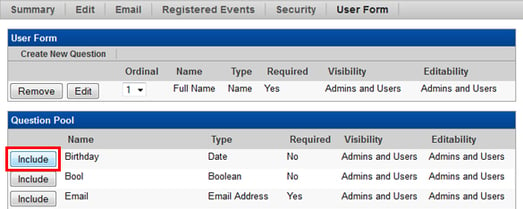
3. Let Volunteer Hub Do the Rest: Your question(s) now appear in the New User Registration Wizard for any user belonging to that group. It’s that easy.
Subscribe to receive email notifications every time we publish new insights, news, and thought leadership to our blog.