Related Posts
Subscribe to Our Blog
Subscribe to receive email notifications every time we publish new insights, news, and thought leadership to our blog.
If you are in the market for volunteer management software, one of the best places to start is by exploring and demoing solutions. Demoing software allows you to get a firsthand experience of how different platforms operate and determine which one best suits the needs of your organization.
By demoing volunteer management software, you can gain valuable insights into the features, functionalities, and user interface of each platform you are considering.
It's important to have a solid plan in place when preparing for a demo of volunteer management software. To help you get the most out of the demonstration, we have gathered some valuable tips for you to consider.
Before attending a demonstration of volunteer management software, it is crucial to determine the needs and objectives of your volunteer program and how software can help meet them. Take the time to assess the specific requirements of your organization and the goals you wish to achieve through the use of technology. This will enable you to narrow down your options and focus on solutions that are in line with your needs.
Additionally, consider the different people within your organization who will be using the software. How many admins will need access to the volunteer management software? Will volunteers embrace the solution, or will it cause roadblocks? The people managing your volunteer program and volunteers have unique use cases when it comes to volunteer management software, so it is important to involve each group in the decision-making process. Take the time to survey your volunteers and ask them what features of volunteer management software would make their lives easier. By identifying your needs and objectives beforehand, you can ensure that the volunteer management software demo is productive and tailored to your program goals.
Another important step in preparing for your volunteer management software demo is to evaluate how your organization currently manages volunteers. If your organization currently uses a volunteer management solution and is thinking about transitioning to different software, think about the pain points or limitations that you have encountered and make a note of them. If your organization relies on spreadsheets and manual processes to handle volunteer data, consider how much time it takes and reflect on how automation can simplify your life and enhance your ability to achieve your mission.
Through evaluation, you can identify areas where improvements can be made and have a clearer understanding of the functionalities and features you are looking for in volunteer management software. This evaluation will help you ask relevant questions during the volunteer management software demo and compare the functionalities of the different software solutions your organization is considering.
Now comes the moment you've been waiting for - demo day! It's time to see the volunteer management software in action, giving you a firsthand look at how it operates and how it can specifically address your organization's needs and requirements. During the volunteer management software demonstration, be sure to closely observe the user interface for admins and volunteers, ease of use, and overall functionality of the software. Pay attention to the features that stand out to you and consider how they can benefit your volunteer program and process for recruiting, engaging, and managing volunteers. The software demonstration should empower you to make an informed decision and determine if the solution is the perfect fit for your organization.
Use this time to take note of features that stand out so you can effectively compare them against other solutions you are considering.
Be sure to take a look at our comprehensive guide on What to Look for in Volunteer Management Software. This valuable resource will assist you in your decision-making process.
A detailed demonstration of volunteer management software presents a great opportunity to ask the software provider questions and get clarification on any aspects of the software that you want to better understand. Prepare a list of questions in advance that are specific to your organization's needs, requirements, and goals.
During the Q&A session, ask about the software's compatibility with your existing systems such as CRM, the level of technical support provided, the implementation process, pricing, and the difference in plans available. By asking questions relevant to your volunteer program and needs, you will gain a comprehensive understanding of the volunteer software you are demoing, equipping you with the information you need to make an informed decision.
When it comes to being successful with volunteer management software, implementation is crucial. The way the software is implemented and the support you receive from the software provider can greatly impact the effectiveness of your volunteer program. If you are interested in the volunteer management software you are demoing, use the demo as an opportunity to learn about the implementation process. How will the volunteer management software provider help to secure your success? Ask about the steps involved in implementing the software, the training and support provided, and any potential challenges that could arise during the implementation phase.
Understanding the implementation process will help you assess the feasibility of adopting the software within your organization. It will also allow you to plan and allocate the necessary resources for a smooth transition to the new software.
Check out this interview with Matthew Murphy, Implementation and Training Manager for VolunteerHub. He provides in-depth answers to frequently asked questions about our implementation, training, and support process.
In addition to attending a demonstration and asking questions, it is important to consider what real users are saying about the volunteer management software you are considering. Their feedback can provide valuable insights into the software's strengths and weaknesses, and help you make the best decision for your program. Look for reviews and testimonials from organizations that have used the software, and pay attention to their experiences with implementation, user interface, customer support, and overall satisfaction. Hearing from other users can give you a better understanding of how the software performs in real-world scenarios. Don't solely rely on the software provider's claims, but take into account the experiences of other nonprofits that use it every day to manage volunteers and streamline their volunteer program.
Check out our list of the top volunteer management software solutions in 2024 and the "likelihood to recommend" graphic below, based on real user data on Capterra. If you are considering VolunteerHub, also check out our case study database and audio case study recordings.
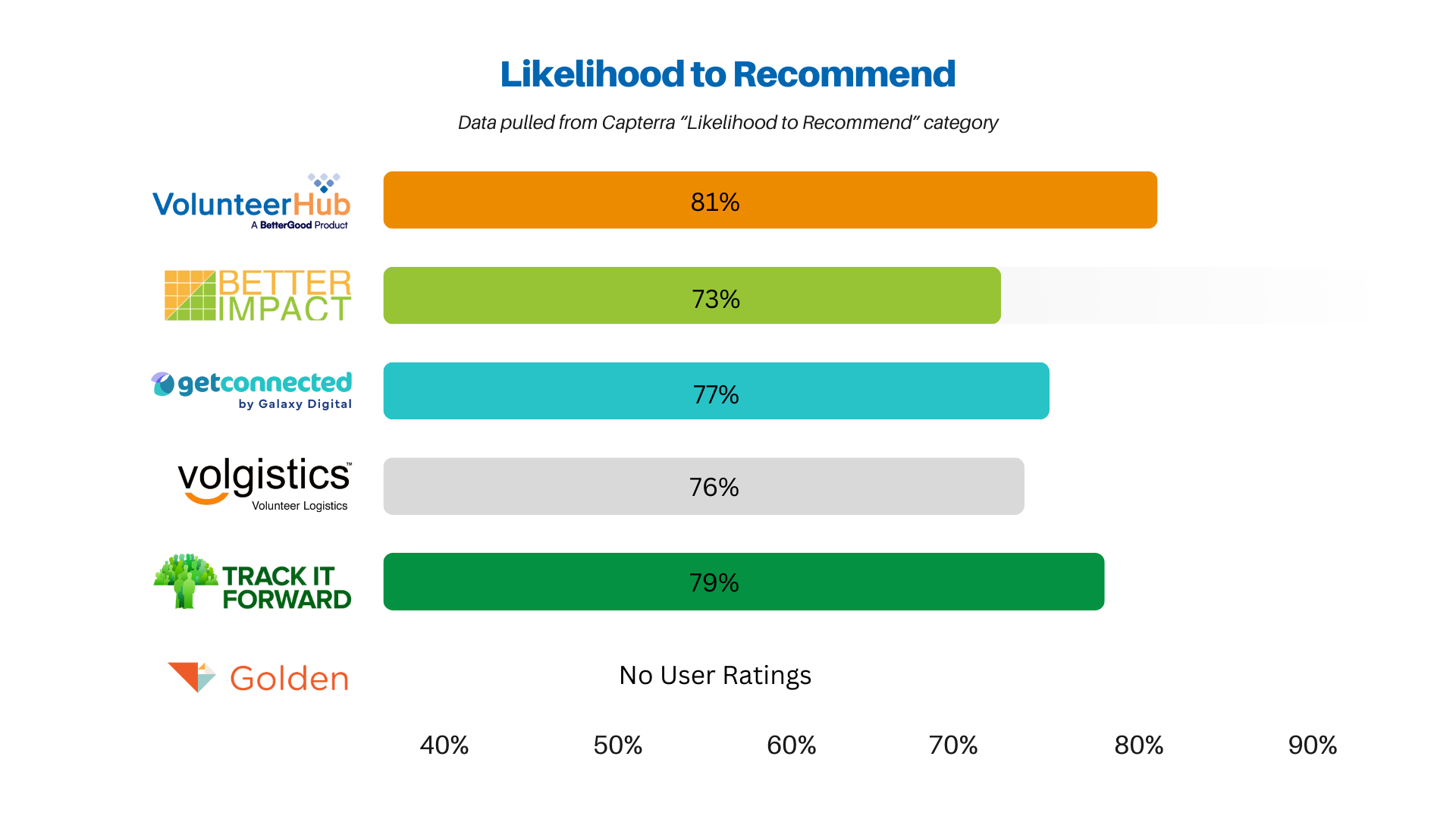
VolunteerHub is a powerful and user-friendly volunteer management software that can streamline the way your organization handles volunteers. With our software, we have successfully assisted thousands of organizations in optimizing their volunteer programs, making it easier than ever to recruit, engage, and manage volunteers while effectively achieving their missions.
Our volunteer management software provides a wide range of features and functionalities. From streamlining the volunteer recruitment process to simplifying volunteer scheduling and communication, VolunteerHub offers a comprehensive volunteer management solution that will save you time and effort.
Are you interested in a personalized demo of VolunteerHub? Here is how our process works.

Subscribe to receive email notifications every time we publish new insights, news, and thought leadership to our blog.