

Related Posts
Subscribe to Our Blog
Subscribe to receive email notifications every time we publish new insights, news, and thought leadership to our blog.

A great way to increase event attendance is to allow volunteers to bring guests. Encouraging everyone to bring a friend or two can help your organization extend its reach, build capacity, and engage more supporters. It can also make the job even more enjoyable.
Volunteers tend to be very passionate about your organization and have likely mentioned their experiences to friends and family members. Therefore, opening events to guests can prove very successful for your nonprofit.
With the right tools, your organization can be ready to track and engage guest volunteers. In this post, we’ll show how simple this can be by using VolunteerHub.
VolunteerHub allows you to track the number of guests that your volunteers bring to an event, as well as the total number of hours those guests have volunteered. Here’s how it works.
To allow users to bring guests, select the appropriate event in VolunteerHub. Increase the “unaffiliated users” slot limit so that your volunteers can add guests. When done, save your event page. That’s it.
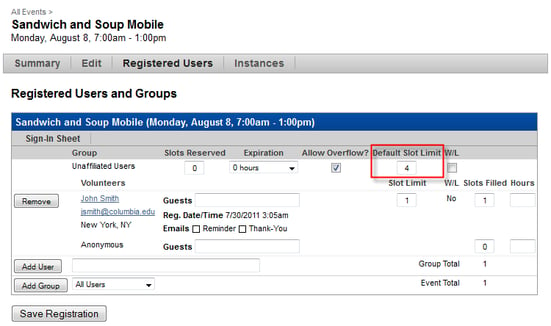
Once you’ve enabled guest registration for an event, volunteers will now have the option to select the party size (including the user and number of guests) up to your desired limit. The “guest email addresses” field allows users to enter guest email addresses during registration. This ensures that new volunteers will be included in event-related communications.
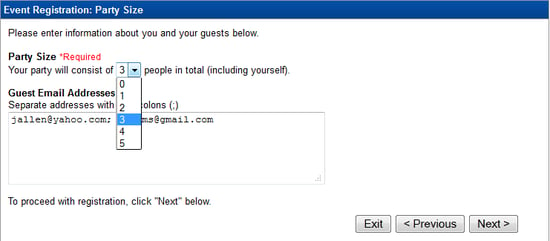
Once a guest has attended an event, it’s a good idea to follow up with a brief and sincere thank you message. Include information about your mission, website social media pages, and volunteer event pages. New volunteers usually appreciate this type of follow-up, and it is also a non-obtrusive way to make guests feel welcome – and come back.
Subscribe to receive email notifications every time we publish new insights, news, and thought leadership to our blog.