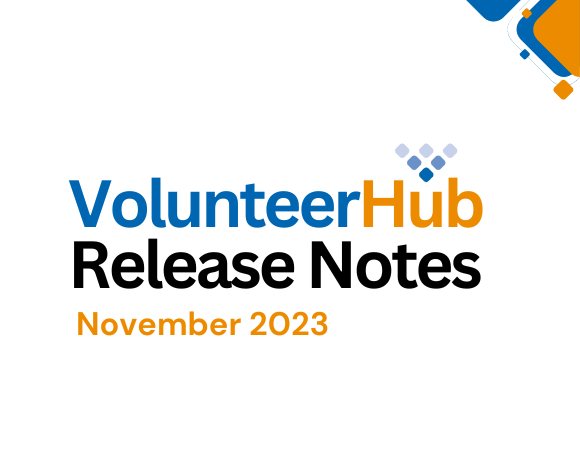
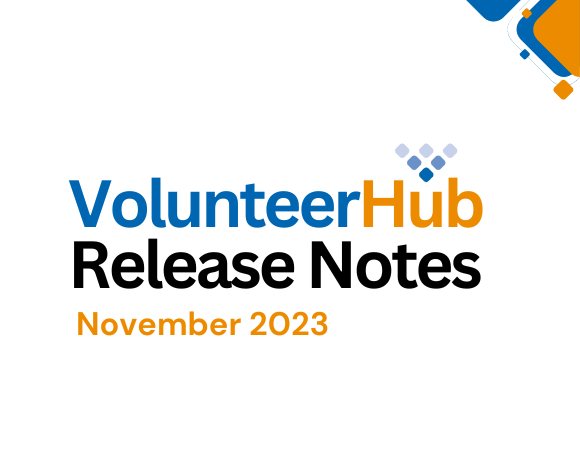
Related Posts
Subscribe to Our Blog
Subscribe to receive email notifications every time we publish new insights, news, and thought leadership to our blog.
 Matthew Murphy
November 17, 2023
Matthew Murphy
November 17, 2023
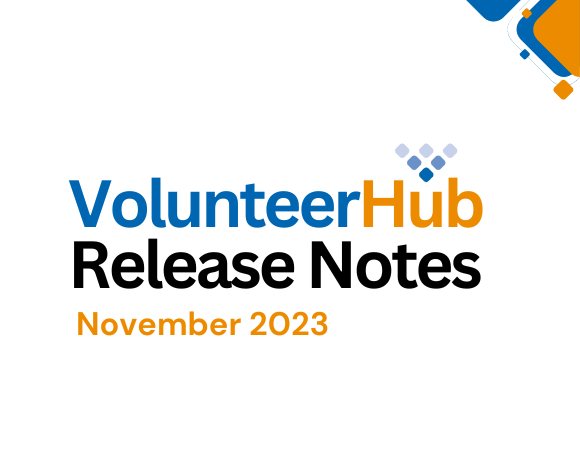
Custom Reports Now Shareable
When saving a Custom Report, there is now an option to share it with other administrators who have access to Custom Reports.
These reports display under the Shared Reports header within Custom Reports.
All "Superusers" groups have been granted this permission. If you have any Limited Administrator user groups that you would like to allow to edit which reports are saved (and accessed by all admins), please contact Support with the name(s) of the User Group(s) so that the permission can be added. Users with this permission can share, edit, delete, and 'un-share' any Shared Reports.
New Workflow Triggers
Workflow: User Achieves Number of Hours
Trigger a workflow when a user achieves a cumulative total of a certain number of hours.
Likely actions:
• Send email to them
• Send email to an admin
• Add them to a User Group
Example 1: When a user achieves 100 hours, add them to the 'Core Crew' user group, send an email to the volunteer congratulating them on their milestone, and email an administrator informing them.
Example 2: Some organizations require a certain number of 'shadowing' hours before allowing a volunteer to be fully vetted. Trigger the workflow only for members of a certain user group to remove them from that group, add them to the approved group, and send emails.
Workflow: The user has a Birthday
Automatically send emails when a user has a birthday. This trigger allows for selecting a User Group.
Workflow: User Registers for Event
This only triggers if a user registers themselves within Volunteer View or Kiosk, it does not include admin methods of registration.
Previously, the only way an administrator could receive an email when a volunteer registered for an event would be to be the Event Contact. This trigger allows for creating workflows to inform other people should someone register for an event and meet certain criteria including the Event Group, User Group, and whether waitlisted users should trigger the workflow.
Subscribe to receive email notifications every time we publish new insights, news, and thought leadership to our blog.