

Related Posts
Subscribe to Our Blog
Subscribe to receive email notifications every time we publish new insights, news, and thought leadership to our blog.

We’ve been listening to you! Volunteer Hub’s new user interface design and user experience leads to enhanced volunteer engagement. The goal was to make the interface easier to use and more intuitive. We are excited to announce that the new enhancements to the interface make the user experience seamless and smooth.
The new interface includes one-click event registration, complete mobile freedom, and offers an improved user experience. Let’s dive into the upgrades!
Navigation for new and returning users is now easier than ever. When a new volunteer signs up they will have two options, to join a specific group or to select groups based on their interests. Once the volunteer has completed the registration process, the system will direct them to the new Events page.
Volunteer registration for events has now been simplified with a one-click Sign Up button. If the volunteer would like more information they can click the More button for a fast retrieval of details about the event.
Finding exactly what your volunteers need is straightforward with the new sleek and modern interface. Your volunteers can view opportunities tailored to their preferences. The new grid view allows volunteers to compare up to four different lists of events.
Not only is navigation specialized for the user, but now they have the option to filter opportunities by categories or groups. The administrators can select which groups they would like the volunteer to see.
Calendar view:
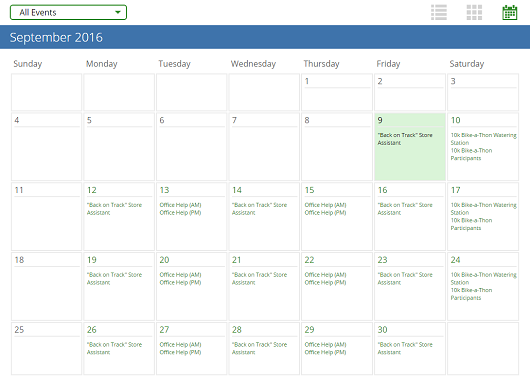
Maximize your volunteers’ time with My Schedule page. This page allows for the volunteer to see all of the upcoming events they are registered for. My Schedule page also has a tailored view to help prevent volunteers from double-booking their time.
Volunteers can now improve efficiency by editing their own account information. With My Account page, the user can edit their current information. The volunteer can edit their password or change specific personal information.
 Mobile Freedom
Mobile FreedomGive your volunteers freedom to use Volunteer Hub wherever, whenever. Engage volunteers while on the go with the 100% mobile friendly, responsive design that can adjust to any mobile device.
We have also introduced incremental loading. This will allow for more opportunities to be listed as the volunteer scrolls down the page on their mobile device. Incremental loading will speed up the loading time for site visitors.
Lastly, we have added a Preview mode to the administrator’s login. The administrator will now be able to preview the volunteer interface without logging out of their system. The Preview mode can free up more time for the administrator.
Are you ready to give your volunteers an easy and efficient experience? With the interface changes, the user experience will be easier to navigate. Volunteers will be able to use Volunteer Hub whenever and wherever they are.
Subscribe to receive email notifications every time we publish new insights, news, and thought leadership to our blog.