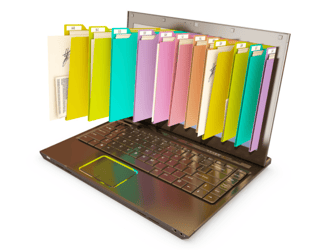Making the Most Out of AdWords and Google Grants

Is your nonprofit getting the most out of Google Ads and driving in the best prospects for your fundraising and volunteer opportunities?
Did you know that Google provides free advertising to over, 8000 nonprofit grantees? Google has donated well over $800,000,000 since its grant program began in 2003. The program is helping nonprofits all over the world generate exposure for their brand, promote their mission, increase fundraising success, and recruit volunteers to fill their organizational opportunities.
Google Ads' success starts with knowledge of how to achieve results
To be successful with Google Grants, your nonprofit organization must have a firm understanding of how to create, maintain, and optimize a Google Ads or Google Ads Express account.
Being successful with Google Ads takes experience and can be challenging if you are new to using the platform. Today, we will look at a few Google Ads best practices that your nonprofit can use to make the most out of your Google Grant.
Your nonprofit can use Google Grants and Google Ads to:
- Position and expose your nonprofit to volunteers and donors who may be interested in becoming involved with your cause.
- Create brand exposure within your community.
- Integrate Google Ads with Google Analytics for tracking and quick access reports.
- Drive traffic to a specific page on your nonprofit’s website.
Here are 5 tips and tricks for creating a successful Google Ads campaign:
Understand Your Organization's Goals and Translate Each into Campaigns
The first step in creating a successful Google Ads campaign should always be to fully understand what your nonprofit hopes to gain from the initiative. Your organization should create campaigns for each of the goals you choose to target. Determining your campaign goals will help your organization craft your ad copy and determine a bid strategy. The process of determining objectives will also help create transparency for the rest of your organization.
Here are a few examples of Google Ads goals your nonprofit may choose to pursue:
- Raise awareness of your nonprofit and mission
- Generate fundraising leads
- Advertise volunteer opportunities with your organization
- Promote employment opportunities
- Converting volunteers to donors and vice versa
Remember, the goals you choose for your Google Ads campaign should align with your organization’s overall goals. These goals will help you dictate what direction your ad strategy goes as you develop and optimize your campaigns.
Make Your Campaign Landing Pages Relevant to Ad Copy
Relevance goes a long way toward the success of a Google Ads campaign. Relevance is one of Googles main criteria’s for providing your ad set a quality score. Google measures the quality of ads to make sure that your ad is useful to a specific search. Your quality score will fall somewhere between 1-10 for a given ad group. You want to have a score as close to 10 as possible (10 being the best).
Making sure that your landing pages, keywords, and ad copy relate does not need to be that challenging. Here are a few tricks that will help:
- Incorporate keywords in the copy of your landing page that match or are similar to the campaign keywords you are bidding on.
- Create multiple landing page variants and test the success rate of each one.
- Use ad groups to make keyword groups even more relevant to campaign landing pages.
- Make sure that the content on your landing page is unique and provides value to the prospect.
- Tell prospects who you are and what you do (on your landing page) to create a higher trust score with Google.
- Provide contact information on your landing page.
- Make your landing page mobile-friendly.
- Have a clear CTA on your landing page that is consistent with the CTA of your ad copy.
Understand Keyword Match Types and Develop a Keyword Identification Strategy
One of the biggest mistakes that people make when setting up a Google Ads campaign is not having a clear understanding of match types when choosing what keywords to bid on. Determining match types helps Google to better understand when you want your ad served based on a specific search query. There are several different match types that you can choose when developing your keyword list. Here are a few of them:
Broad Match: The default match type that your keywords will initially be assigned to in Google Ads. This match type means that your ad can show up for related searches, misspellings, synonyms, and other variations of the keyword you choose. No special symbol is required around a keyword to use a broad match.
Note: Be careful when bidding on broad match keywords. You could end up bidding on keywords that are outside your target, and end up running through your budget quickly with a low conversion rate.
Exact Match: This match type tells Google you only want your ad served for the exact keyword you specify. To use an exact match, you must put brackets around the keywords in your keyword list.
Example: [volunteer opportunities]
Phrase Match: This match type tells Google that you want your ads to show up when searches match a phrase or are close variations of it. You can use phrase match by putting your keyword in quotation marks.
Example: “volunteer opportunities”
If you want to learn more about match types, Google offers a great reference, found here.
Use Ad Extensions to Create More Conversion Opportunities
Adding extensions to your ad sets is a great way to increase potential conversion rates and provide additional information to a prospect that they will find useful. Ad extensions can be added to your text ads and include options like location, additional text, phone number, website links, snippets, and more.
You can learn more details about the various types of ad extensions here.
Details on how to set up ad extensions in your campaign can also be found here.
Include Negative Keywords to Improve Conversion Rates
Make sure that your organization develops a list of keywords that you do not want your ad to show up for. You can accomplish this goal by adding negative keywords to your Google Ads campaign. Adding negative keywords to your campaign can help your nonprofit save budget and increase the likelihood of only being served for the highest quality searches in your niche. Your organization can add negative keywords to your keyword list by putting a minus symbol in front of the keyword you do not want to show up for. Negative keywords can be added at both the campaign level and the ad group level.
Start off your campaign with a list of negative keywords, and then grow that list based on the results of your campaign. Always keep an eye on conversion rates and identify keywords that are eating your budget and not delivering value.
Takeaways
Running a successful Google Ads campaign is challenging. The process involves careful planning of landing pages, ad copy, keyword identification, and ongoing optimization. Creating a strategic direction for your Google Ads campaign can help your organization get the most value out of your Google Grant.